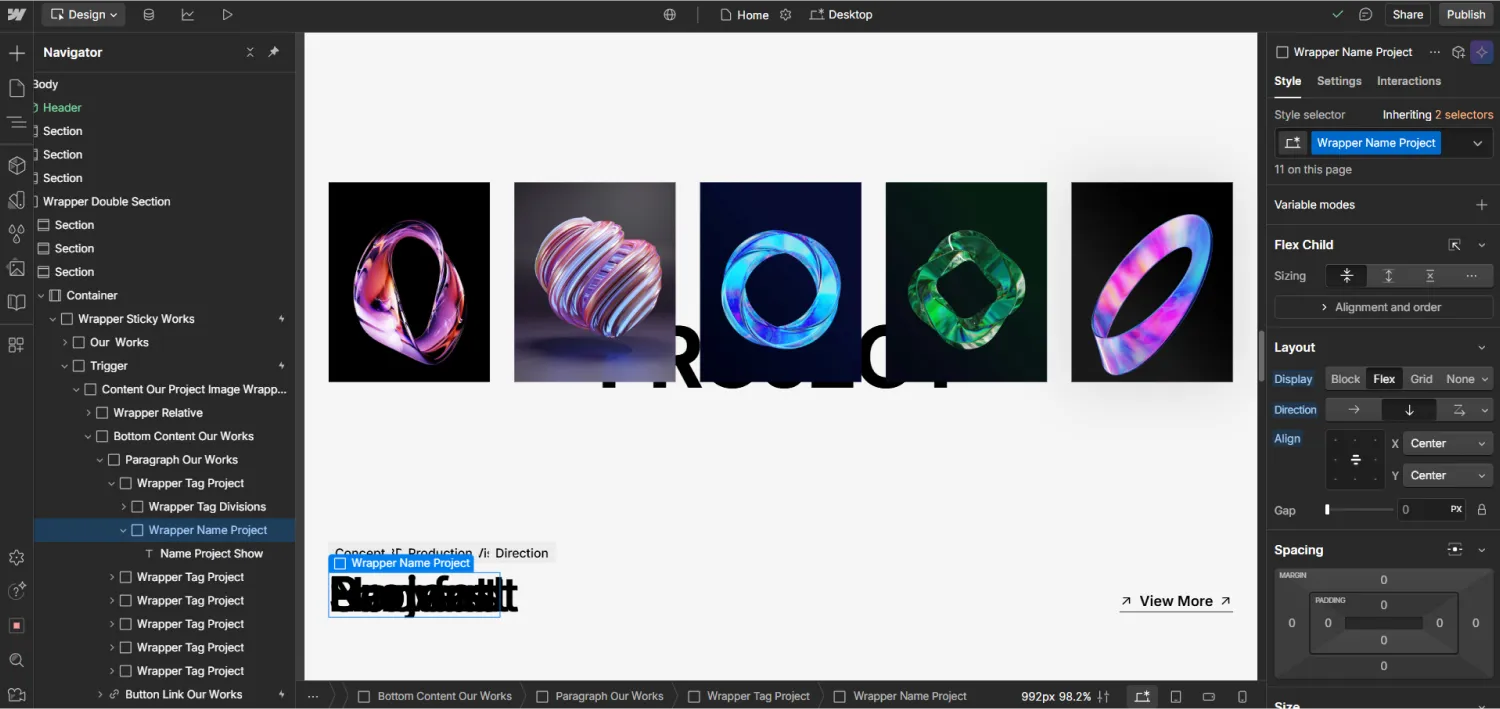ABOUT US SECTION
The first step, if you want to edit the background of the '# About Us' text, you need to open the About Us div block. Inside this div block, there will be three content section div blocks
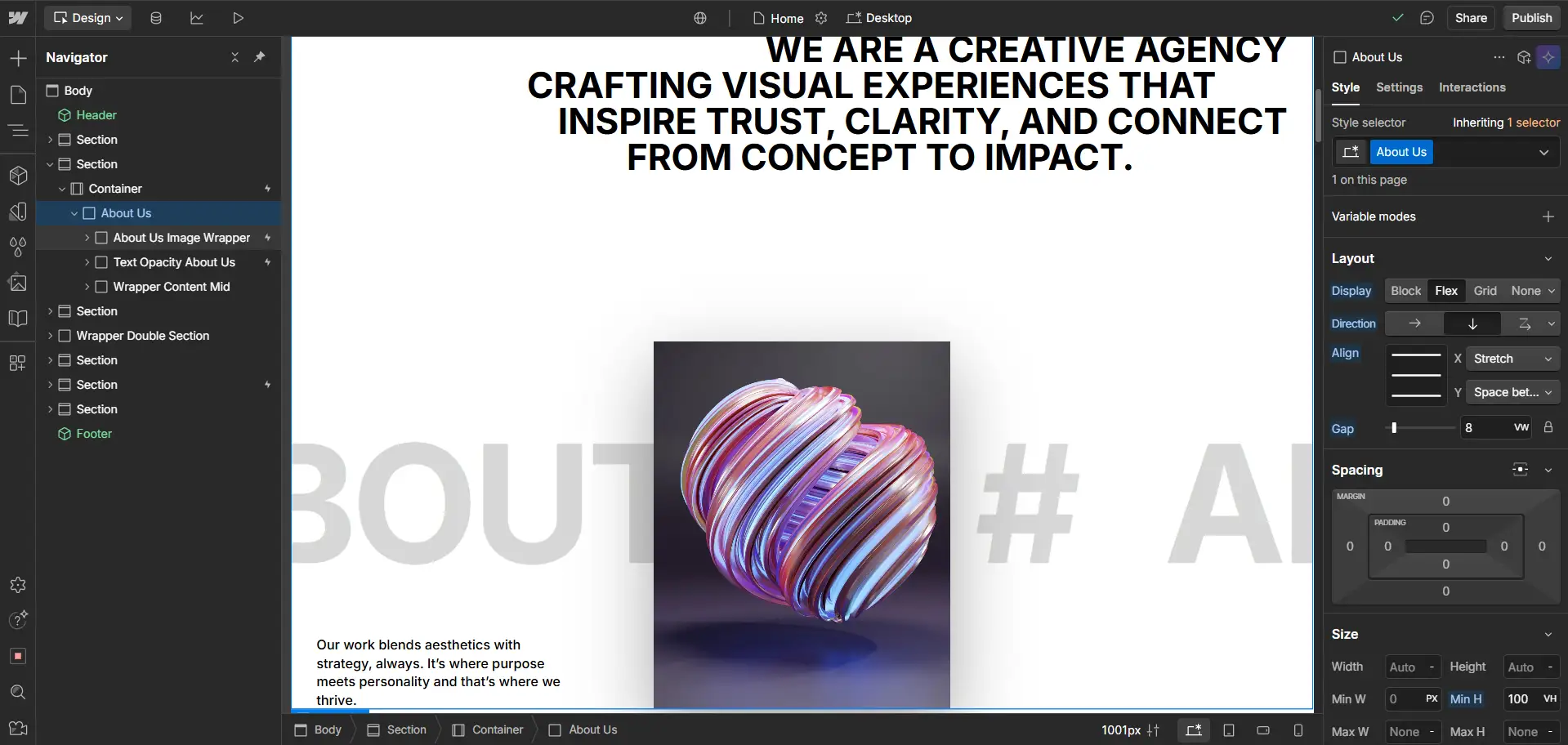
You need to select the div block with the class "Wrapper Content Mid."
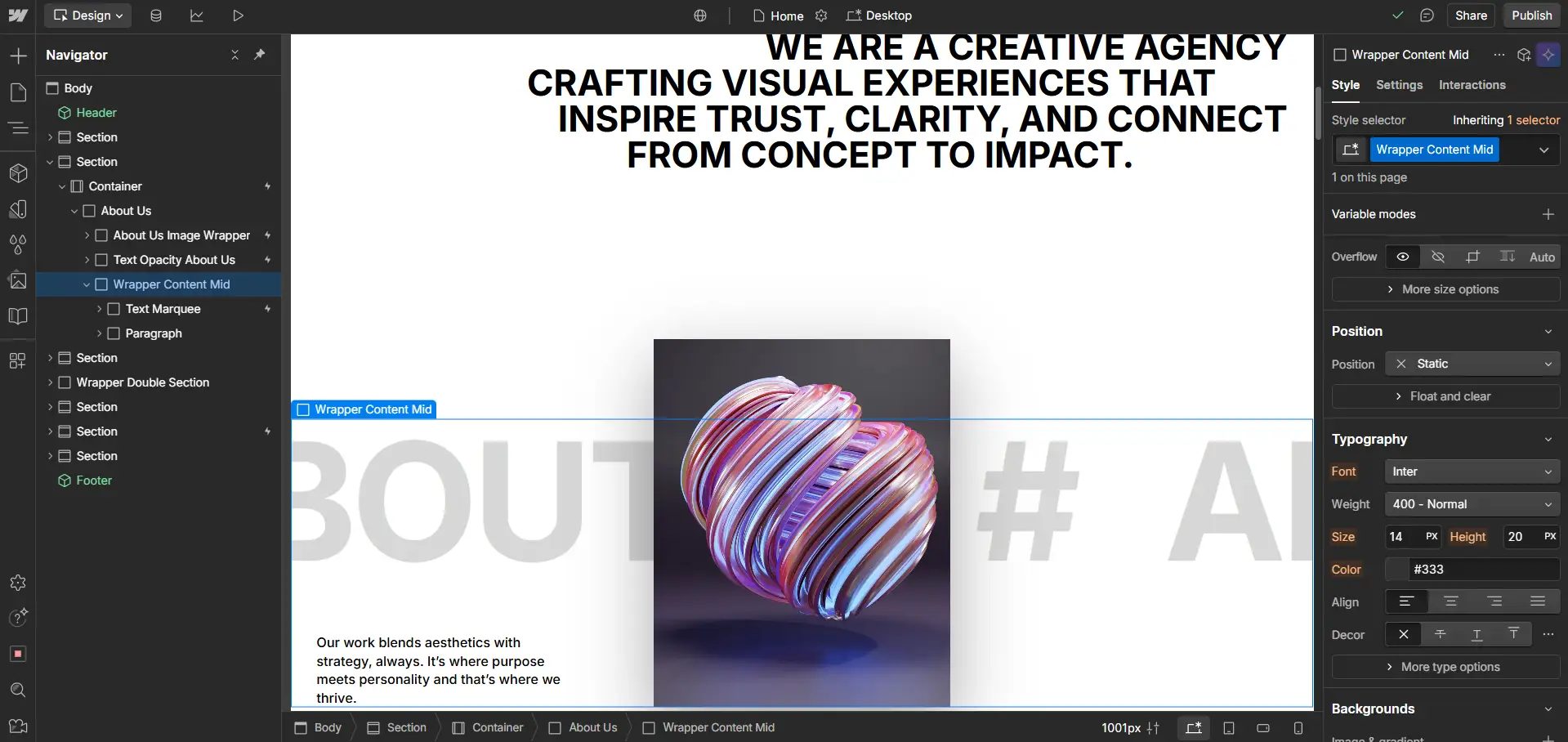
After that, the "# About Us" text is located inside the "Text Marquee" div block.
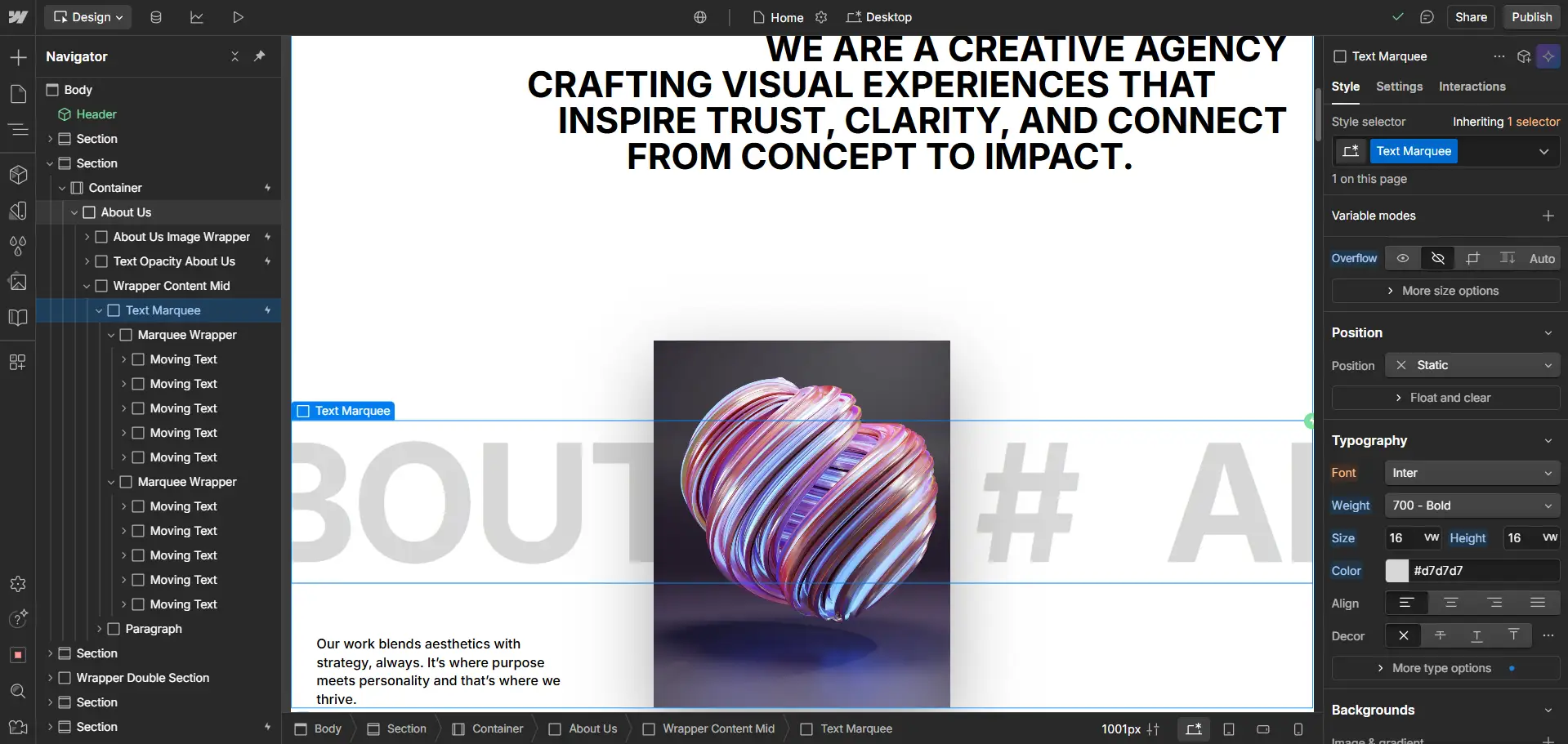
You need to go further into the "Marquee Wrapper" div block. You will see a div block inside with the class "Moving Text."
.webp)
Inside the "Moving Text" div block, you can edit the "# About Us" element here.
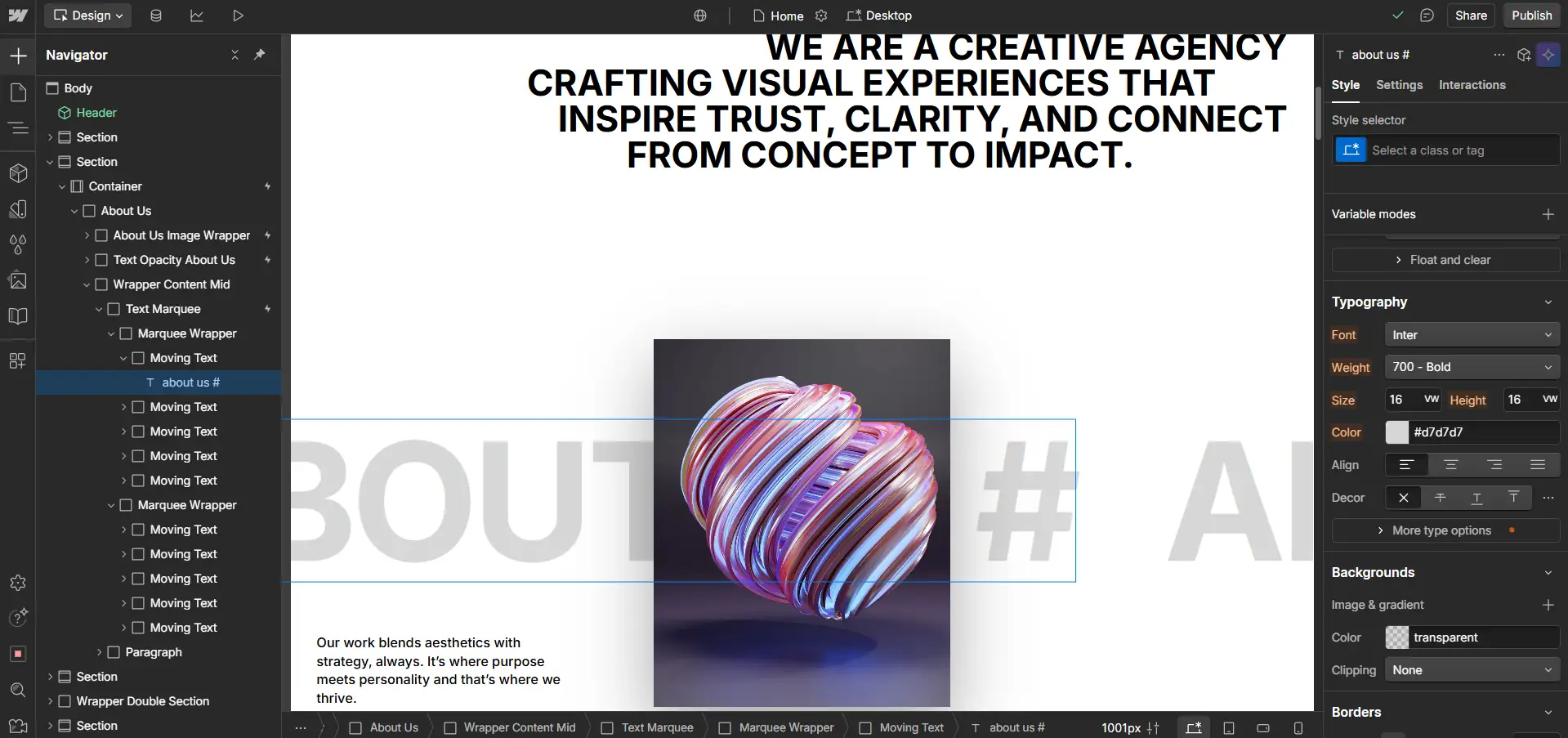
PROJECT SECTION
When you want to edit the project name and sub-tagline, please open the div block with the class "Wrapper Double Section" first.
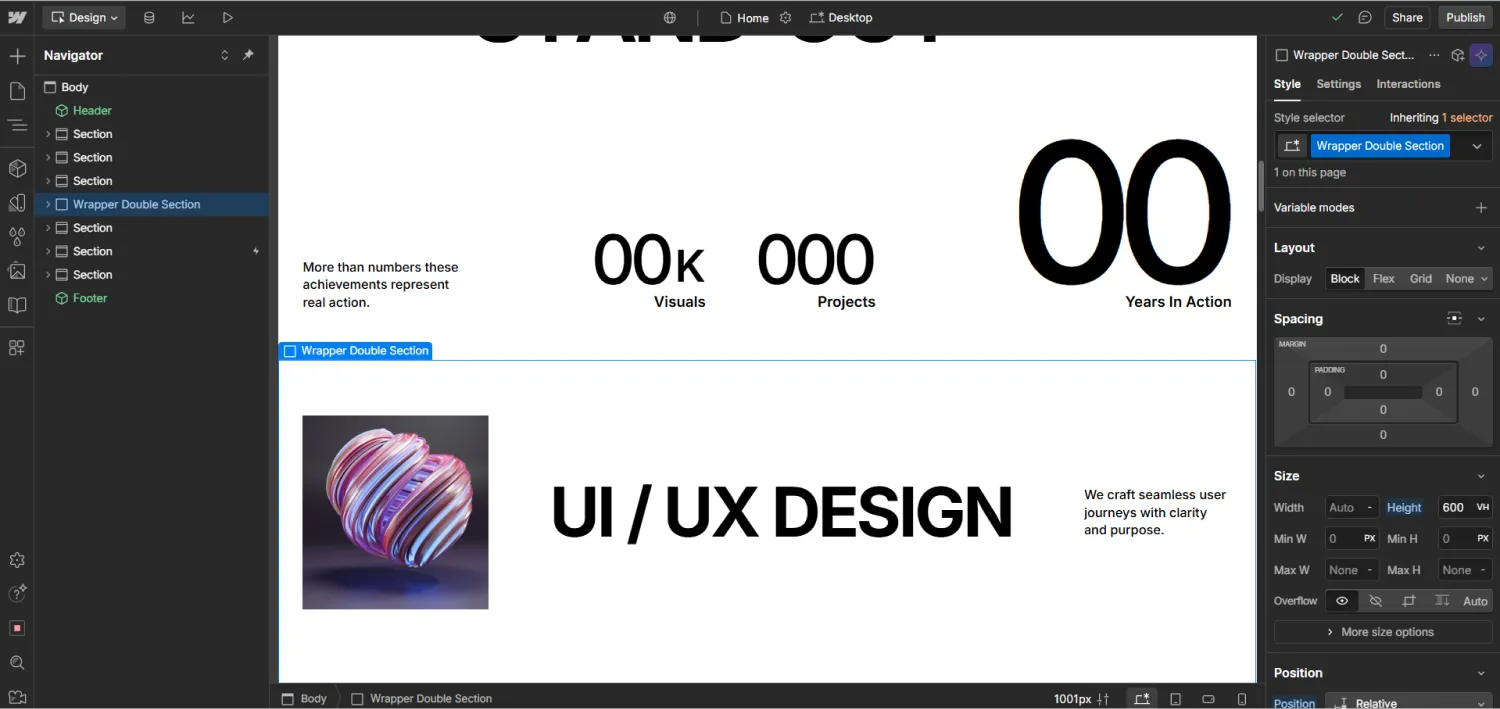
In the div block, you will see three sections. You need to select the third section, as shown below.
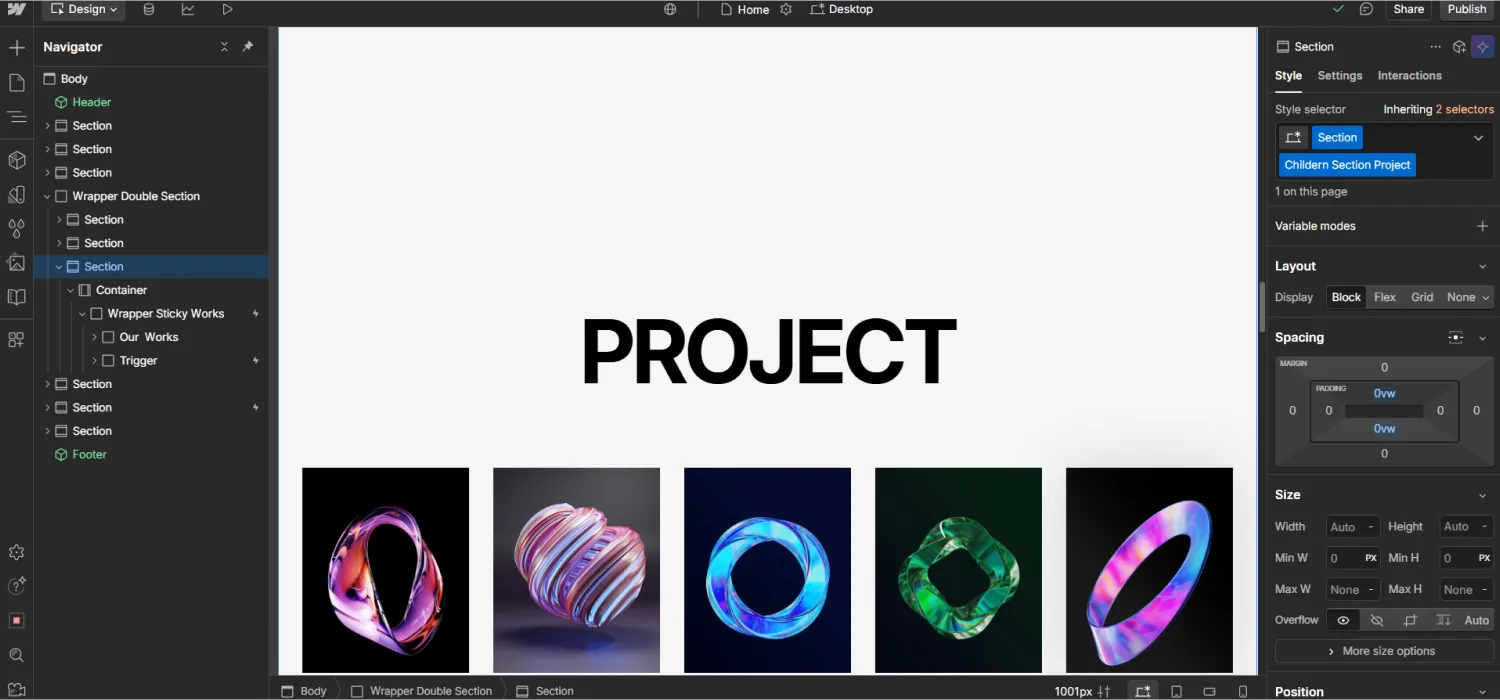
Then, the elements for the project name and project tag are located in the "Trigger" div block.
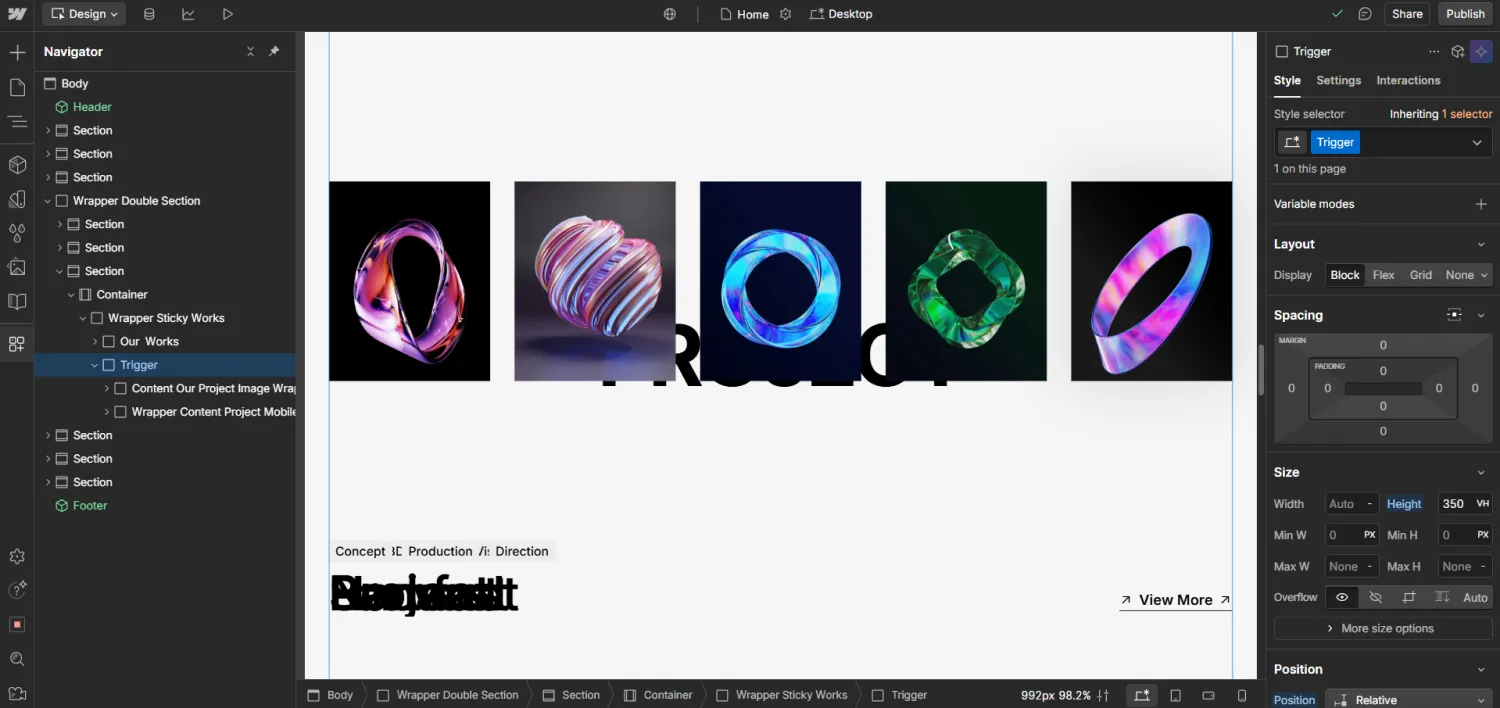
Then, select the div block with the class "Content Our Project Image Wrapper", then click the "Bottom Content Our Works" div block.
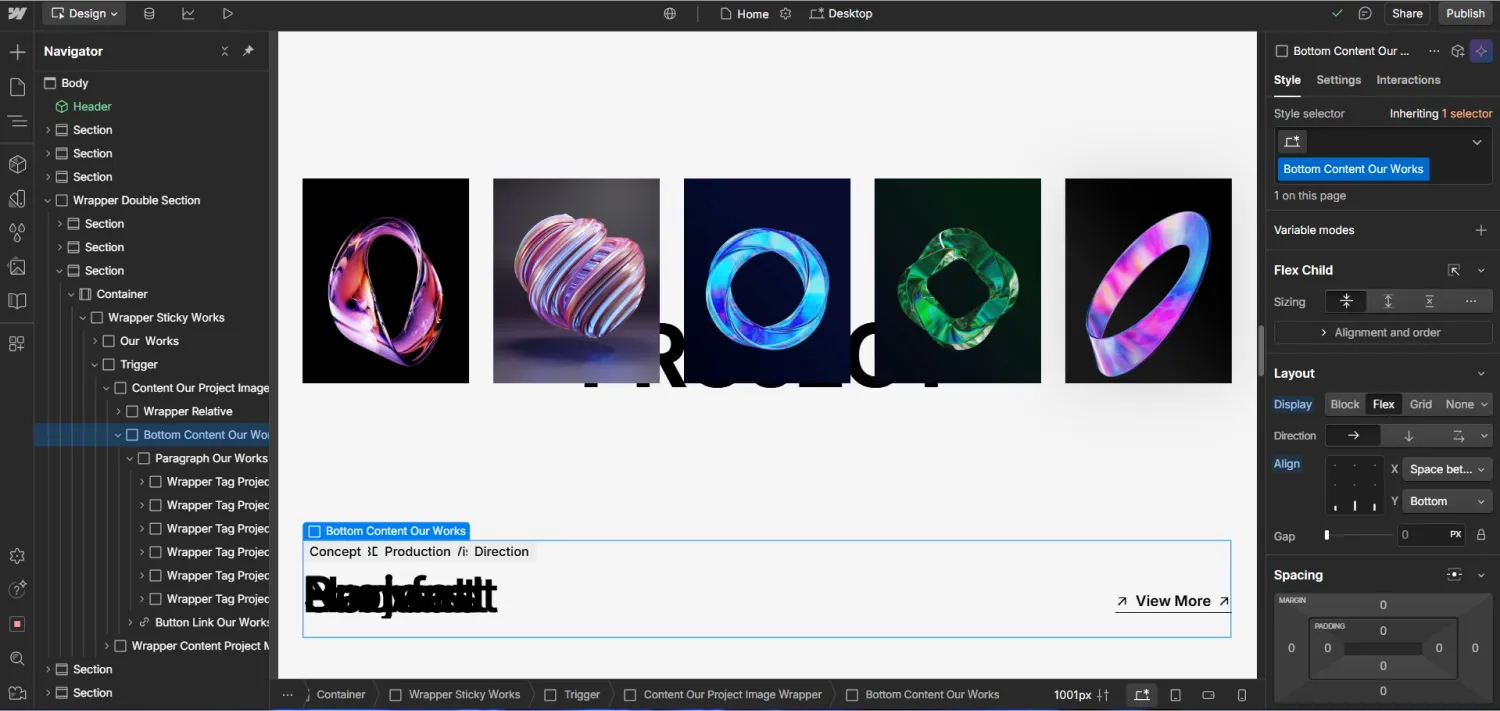
Then, you can select the "Wrapper Tag Project" div block, in this div block there are two more div blocks.
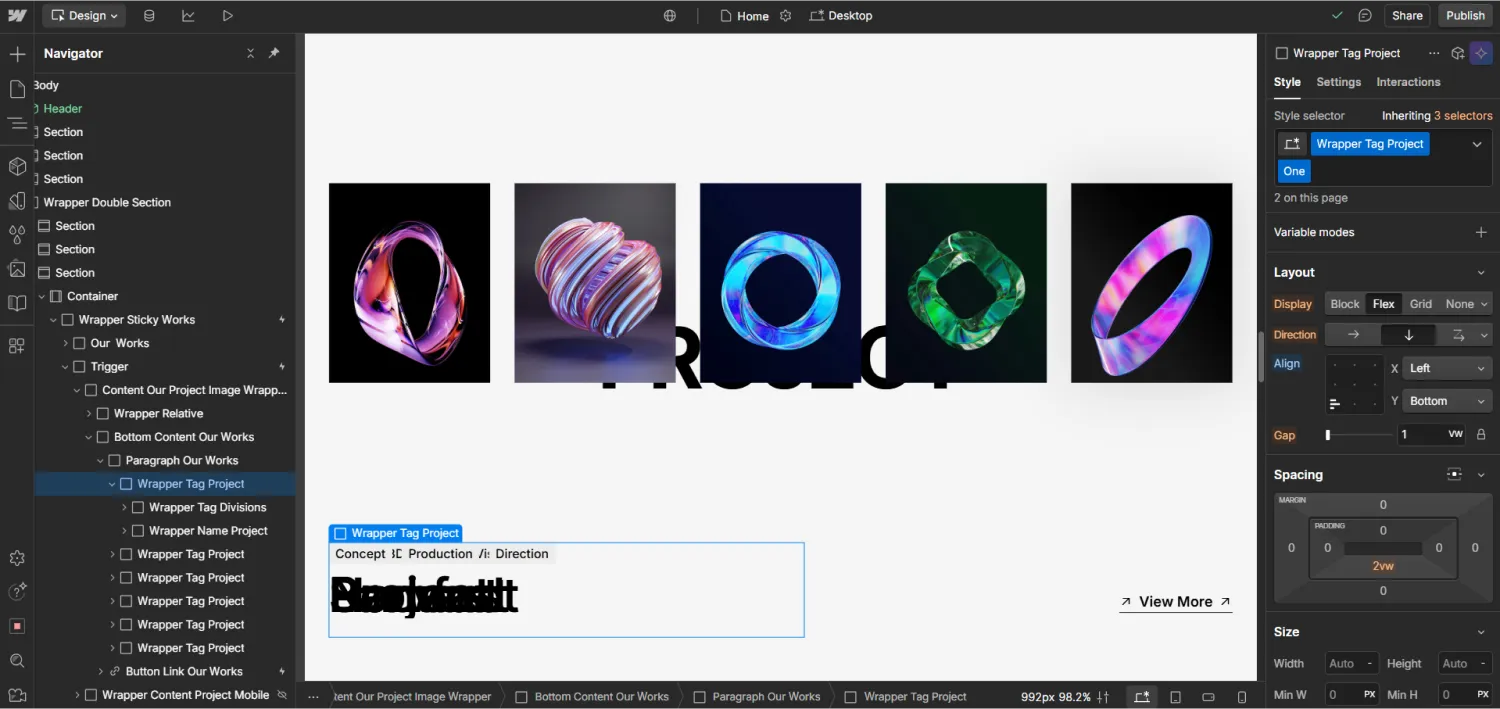
The "Wrapper Tag Divisions" div block and the "Wrapper Name Project" div block.
.webp)
In the "Wrapper Tag Divisions" section, you can edit the subtags.
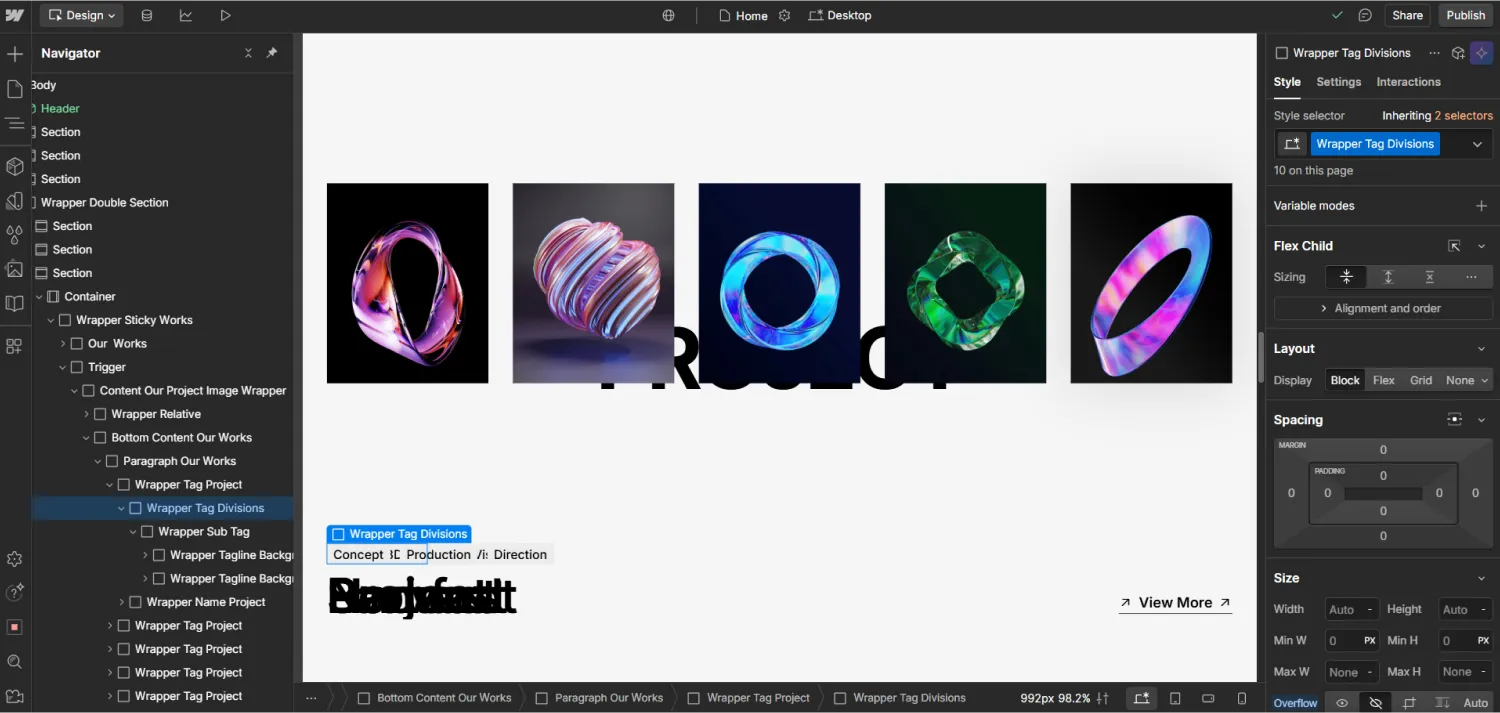
Then, in the "Wrapper Name Project" div block, you can edit the project name.